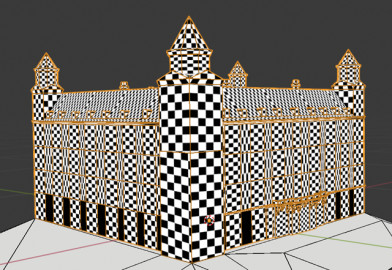
I looked in detail at your work. You understand the assignment, and I am very satisfied with your work. Given that it was done without any consultation, and the first vulture, you will definitely get A-cko from home.
But I have a few details - you don't have to fix it in any way, just look at it:
1 - texture small mat size 1024x2048. your texture is 1024 x 1220. It more or less doesn't matter when rendered. But if you make textures into the game (ie the reality of the graphics), then it will have a negative impact on:
- performance - if the texture has a dimension corresponding to the square (power of two, ie 256,512,1024,2048, etc ..) then the graphics card can work very efficiently, without any additional calculations. In your case, the card will work with the size 1024x1024 + 1024x196. As a result, more calculations and a reduction in performance.
- visual - textures that do not have the size listed above, and do not have an aspect ratio of 1: 1, 1: 2, 1: 3, 1: 4, etc .., so such textures can lose some of the visual information in games - specifically sharpness. The reason is simple - the graphics card handles enlarging and reducing textures that have the correct aspect ratio, compared to textures that have an aspect ratio of 1: 1.1914 (as in your case).
- mipmaps - I will not describe here what mipmaps are (if you are interested, read https://en.wikipedia.org/ wiki / Mipmap ). If the texture has dimensions other than those listed above, there will be no mipmaps, resp. if I will, when generating them, there will be a more significant distortion of image information, which in the end abbot means a reduction in performance, and a loss of visual quality
2 - when you look in the UV editor that as you use the texture, you still have a lot of free space:

- the key has cleaned it up a bit, so you can easily fit it in 1024x1024 resolution
3 - the texture does not have a consistent density:
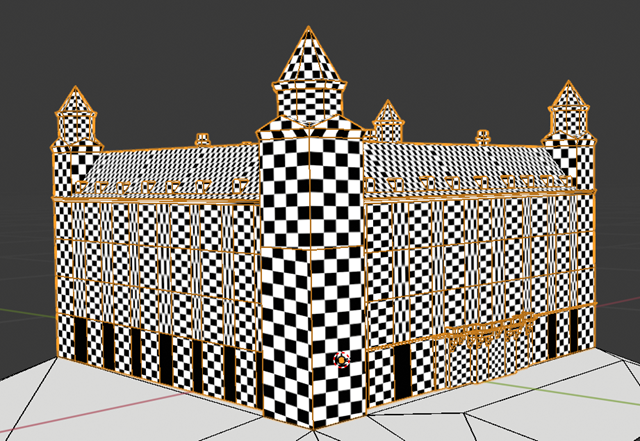
- This is a direct consequence of not using the full 1024x2048 resolution
- It can be seen especially on the corner towers. That's why I gave you a relatively limited texture size to see how you can handle the area you have. You have reduced the texture even more, and thus did not give you a place to have a sufficient density.
- for example, for those rounded doors, as well as those corner ties, you could only use half (right or lava, it doesn't matter) in the texture, and you would make the other half in the model with a mirror polygon. Imagine that you would use just such a procedure, and you would have a texture with the prescribed size - you would also achieve a triple detail.
4 - mapping the masses a little crooked
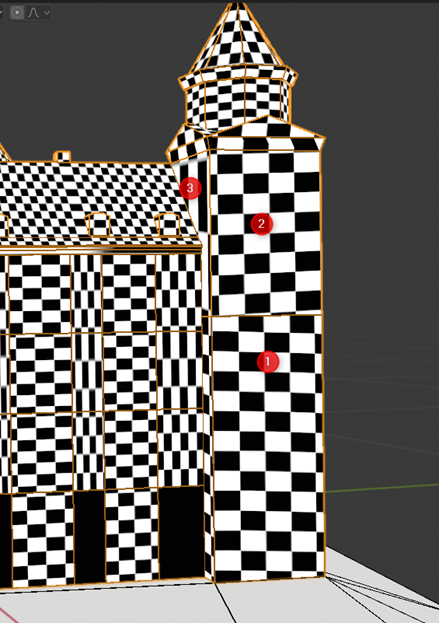
- on the tower it falls a little (1,2), and at the point marked as 3 you can see the stretched UVcko.
Almost all of these comments are fundamentally cosmetic - the result is how you constructed the texture. You have shown that you understand that, and if my comments help you in the future, we have both completed our mission successfully :-)











